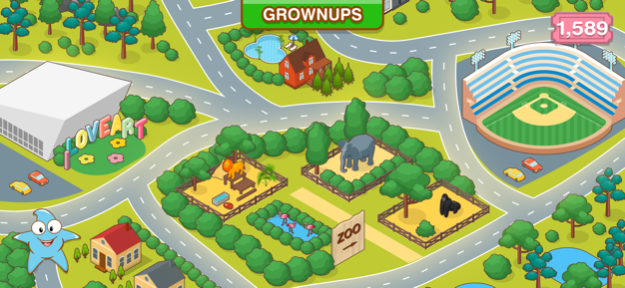KidVision Games 3.3.4
Continue to app
Free Version
Publisher Description
Welcome to KidVision Games!
* Designed for ages three to eight, KidVision iSpy 360° is a free vocabulary and reading resource. Children can explore fun locations like the zoo, baseball stadium, an art museum and so many more in an immersive 360-degree environment.
* Each location has three levels with many iSpy objects to discover. Children are encouraged to look up, down and all around to find these objects. They learn new vocabulary words and collect tickets along the way.
* The three levels of early reading skills are reinforced by pre- and post-tests for each iSpy 360° location. Children use their visual, auditory and tactile skills in every game.
* Children can also visit the arcade and play interactive STEM (science, technology, engineering and math) games to win more tickets.
Features:
* Quick and easy registration to unlock KidVision Games and your own star
* Multiple locations that children can visit
* An arcade with fun STEM games
* 3 levels for each location
* Earn tickets to unlock city treasures, purchase accessories for your star or get hints to find iSpy objects
* In-App Purchases available to buy tickets in bulk
* Security passcode requiring parent permission for In-App Purchases
* One account with multiple users, so everyone can play at their own level
Mar 12, 2024
Version 3.3.4
* Bug fixes and improvements
About KidVision Games
KidVision Games is a free app for iOS published in the Kids list of apps, part of Education.
The company that develops KidVision Games is South Florida PBS. The latest version released by its developer is 3.3.4.
To install KidVision Games on your iOS device, just click the green Continue To App button above to start the installation process. The app is listed on our website since 2024-03-12 and was downloaded 3 times. We have already checked if the download link is safe, however for your own protection we recommend that you scan the downloaded app with your antivirus. Your antivirus may detect the KidVision Games as malware if the download link is broken.
How to install KidVision Games on your iOS device:
- Click on the Continue To App button on our website. This will redirect you to the App Store.
- Once the KidVision Games is shown in the iTunes listing of your iOS device, you can start its download and installation. Tap on the GET button to the right of the app to start downloading it.
- If you are not logged-in the iOS appstore app, you'll be prompted for your your Apple ID and/or password.
- After KidVision Games is downloaded, you'll see an INSTALL button to the right. Tap on it to start the actual installation of the iOS app.
- Once installation is finished you can tap on the OPEN button to start it. Its icon will also be added to your device home screen.